The Saleae Logic digital circuit analyzer
When playing with the GMC-4 microcomputer and thinking about an automated loader for it, I realised that having an oscilloscope would be a nice idea because I wouldn’t figure out how the GMC-4 keyboard works only with a simple tester. It didn’t happen to buy a proper oscilloscope like Rigol, for instance, but Viacheslav Slavinsky suggested to take a look at an interesting option: Saleae Logic. Of course, this is not a regular oscilloscope, but a simple digital channel analyzer capable to capture 8 or 16 channels simultaneously and decode protocol like UART, SPI, I2C or others. Exactly what I wanted.
It costs 128€ + 25.80€ VAT for the 8 channel model. They have stock in the UK, so delivery was free, fast and no customs involved.
At the beginning I had a cunning plan to buy, play for a while and then return. They provide an option for full money back within a month without explaining anything. This is very good. Frankly, if there was no such option, I would never buy it.


It turned out to be a match box size thing in the solid metal case.


The complete set.

Connecting…

To begin with I connected it to a serial port on Raspberry Pi, which I was using as a telnet console.
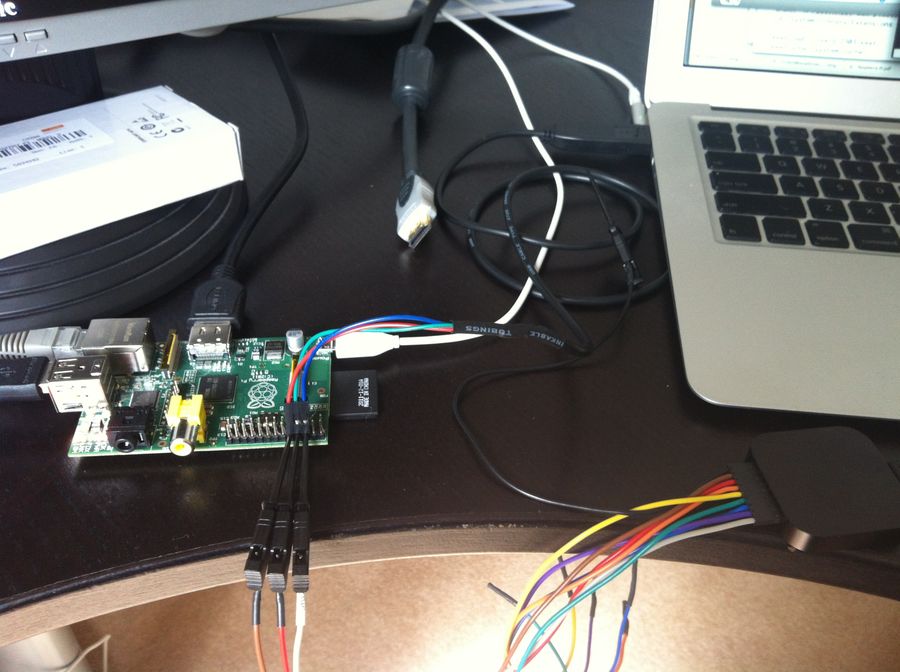
Here is a screen shot of the capture. We see that the ls command is flying
to one direction and being echoed back from the second one.
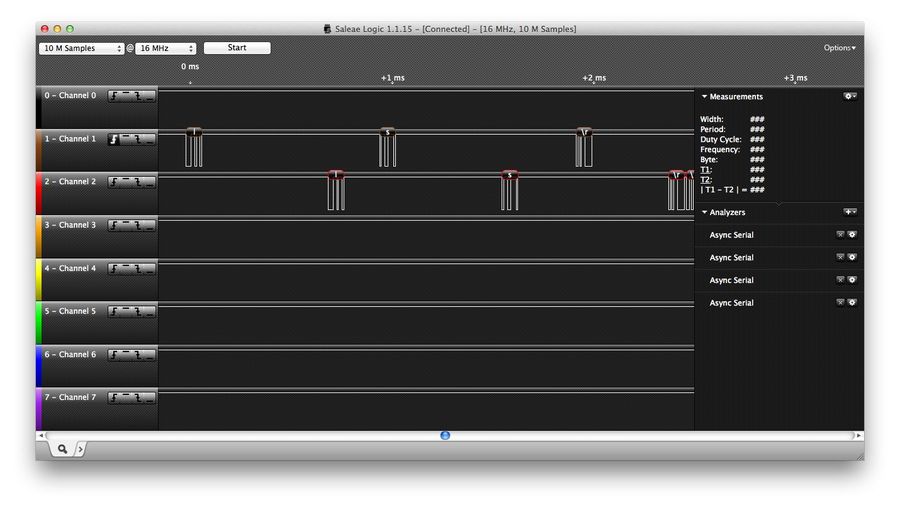
Now the GMC-4 keyboard. This is a scanned keyboard where one (out) port is used to set a “flying” pin selecting the current row (or column) of buttons, and the second (in) port represents the state of buttons in the selected row.
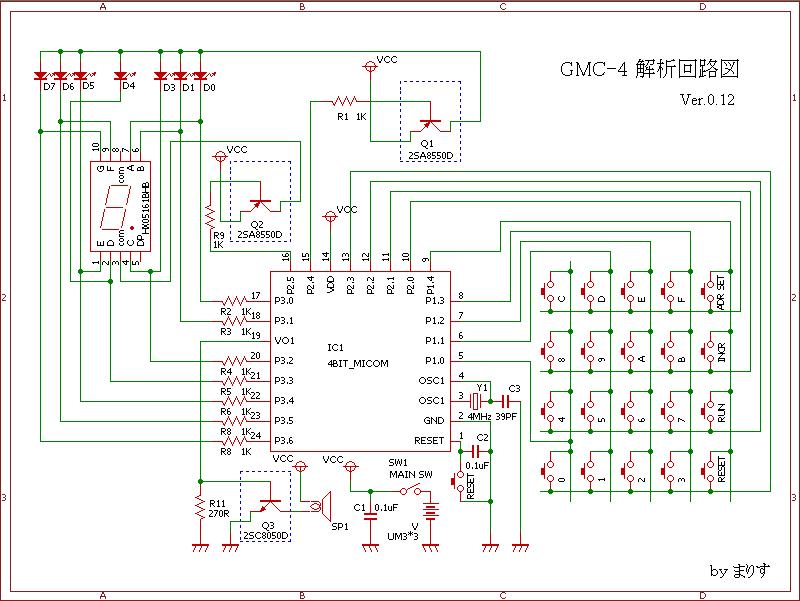
I planned to simulate the keyboard, so I needed timings of the scanning signal. I connected all four scanning lines to four channels, and got the following:
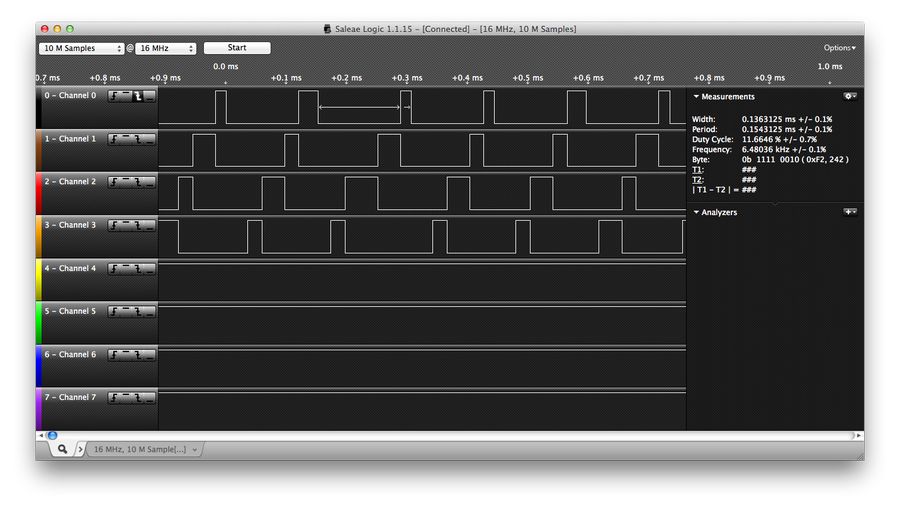
Now it is crystal clear what’s going on. It allows to measure a variety of parameters of the signal, scale it and compare against previous runs. There is a good quality video available on the official website showing some use cases in details. My status in electronics is a layman, so I was simply impressed by the ease of use. The guy, Viacheslav, who recommended me this device, says that for debugging a complicated digital circuit design it is crucial to be able to capture much more than one or two channels simultaneously.
As you have probably realised, I didn’t return the device, but I had a complaint though. I wasn’t able to capture on the highest frequency of 24MHz. The Logic software complained about lack of USB bandwidth when transferring data from the Logic to the computer. The Support suggested an issue with my particular USB hub, but I tried different setups and the problem still stands. But they were ready to take the device back and refund anytime. Regardless, I liked the device and kept it. It perfectly solves all my current needs.
The conclusion
Pros
- Extremely simple is use.
- Configurable triggers to initiate capturing (by level, by front, etc.).
- 8 or 16 channels depending on the model for simultaneous capture.
- 100% money back within a month if you’re uncertain.
Cons
- No online mode. You capture first, then view, analyse etc. So, don’t expect “regular oscilloscope experience”.
- My Mac Air wasn’t able to capture on the maximal frequence of 24MHz.
One liner
Recommended.
Disclaimer